AppBuilder_Wt from VineyardAppCamp Admin on Vimeo.
Type
Description
Name (cant include any spaces, must include an underscore)
Type
Description
Enter your preferred app name on the AppStore
Enter a description for the AppStore. This is usually 2-3 paragraphs long and explains the apps features. See an app description on the AppStore for an example.
Create an icon for your app. To do this select an image you want to use for your icon, then upload it to https://appicon.co. This will generate a folder with icons. Email the folder contents to vacsubmittedapps@gmail.com. The subject line for the email should be AppIcon-{YourAppBuilder app name}
Take pictures of the 3 most important screens in your app. For mac, use the process here - https://www.itg.ias.edu/content/keyboard-shortcuts-capture-screen-shot-mac-os-x. For windows, use the process here - https://www.businessinsider.com/how-to-screenshot-on-windows#:~:text=Press%20the%20Windows%20key%20%2B%20Shift%20%2B%20S.&text=You%20can%20drag%20to%20select,can%20paste%20into%20another%20program. Send these pictures to vacsubmittedapps@gmail.com with the subject line ScreenShots-{AppBuilderProjectName}
| Name | Description | Signature | Video |
|---|---|---|---|
| NAVIGATION FUNCTIONS | |||
| goTo | link to another page | goTo(pageNameAsString) -> returns void | See |
| ARRAY FUNCTIONS | |||
| filter | filters array down to elements that contain a certain phrase | filter(list_name_as_variable, phrase_as_string) -> returns a list | See |
| filter_list_of_objs | filters a list of objects to a new list, where columns match a certain value | filter_list_of_objs(list_name_as_variable, columnNameAsString, expectedValue) -> returns a list | See |
| filter_obj_by_phrase | filters a list of objects to ones where the value in a column match a certain phrase | filter_obj_by_phrase(list_name_as_variable, columnNameAsString, phraseAsString) -> returns a list | See |
| findInArrayOfObjects | Search an array of objects for one that matches a certain value for a certain columnName. | findInArrayOfObjects(list_name_as_variable, search_obj) - > returns the first objec thtat matches if there is a match, returns false otherwise | See |
| unique | create a new version of a list, without duplicates | unique(nameOfDatabaseAsVariable) -> returns a list | See |
| shuffle | shuffles a list, returning the list | shuffle(list) -> returns a list | No pic |
| unique_return_one_key | returns a version of a database containing only values from one column, and only unique values | unique_return_one_key(databaseNameAsVariable,columnNameAsString) -> returns a list | See |
| random | returns a random number between 0 and a number you choose | random(highestPossibleNumberAsNumber) -> returns a number | |
| textToSpeech | reads some text in a robot voice | textToSpeech(text to read) -> returns nothing | |
| filter_list_of_objs_multiple_keys | filter a list of objects with a filter object; returns the subset of the arr that match all the columns in the matching object | filter_list_of_objs_multiple_keys(listNameAsVariables,MatchingObjectAsObject) -> returns a list | |
| clone | clones a list, creating a new list | clone(listNameAsVariables) -> returns a list | |
| DATABASE FUNCTIONS | |||
| saveTo | save a row to a database | saveTo(nameOfDatabaseAsString, rowToPushAsObject) -> returns void | See |
| updateDatabase | update all the database rows that match a row | updateDatabase(nameOfDatabaseAsString, databaseRowToChangeAsObject, databaseChangeToMakeAsObject) -> returns void | See |
| GAME FUNCTIONS (Useful for creating simple 2d games) | |||
| runWithInterval | run a Javascript function repeatedly, every X second | runWithInterval(JavascriptToRunAsString, millisecondsIntervalAsNumber) -> returns a codestring that can be used to stop the function running | |
| clearInterval | stops a function run with runInterval | clearInterval(codeAsString) -> returns void | |
| createElement | creates an element in the app. First argument is "button", "image", or "text". Second is an object defining the style. Example {top:"50%",color:'red'} -> returns nothing | createElement(elementNameAsString,styleAsObject) -> returns a number, which can be used with removeElement | |
| removeElement | removes an element created using createElement. Argument is the id returned by createElement. | createElement(codeAsNumber) -> returns void | |
| removeOffScreen | removes all elements that are positioned off of the phone screen (useful for gaming) | removeOffScreen() -> returns void | |
| play | plays music | play(urlToMP3AsString) -> returns void | |
| pauses | Pause all playing sounds | pause() -> returns void | |
| Phone APIs | |||
| send_text | Sends Text from VAC Servers to phone | send_text(phoneNumberAsString,messageToSendAsString) -> returns void | |
| user_text | Brings up a pre-written text message on the users phone, to a given address, with a given message | user_text(phoneNumberAsString,messageToSendAsString) -> returns void | |
| user_email | Brings up a pre-written email on the users phone, to a given address, with a given message | send_email(subjectAsString, emailAddressToEmailAsString,messageToSendAsString) -> returns void | |
| read_text | On phone, reads given text out loud in AI voice | read_text(textToReadAsString) -> returns void | |
| cache_data | Save a value to the phones memory, to retrieve later | cache_data(keyAsString,value) -> returns void | |
| retrieve_cache | Retrieves the value assigned to a key in the cache | retrieve_cache(keyAsString) -> returns value | |
| clear_cache | Clear all the data stored with cache_data | clear_cache() -> returns void | |
| getLocation | Shows the users current location, lat and long | getLocation() -> returns void, part of an api to show location | |
| Fields | |||
| month | A field that is always equal to the current Month (1 for January, 2 for February, etc) | month | |
| day | A field that is always equal to the current day in the month | day |
FirstPage
Edit Mode On
Drag Mode On
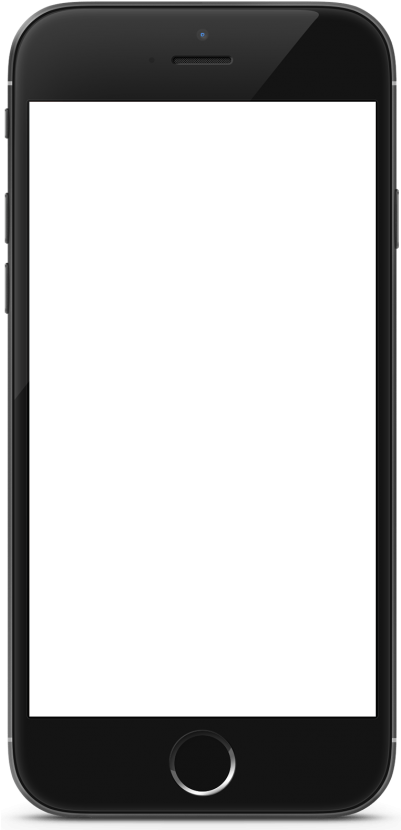
| Database | View |
|---|